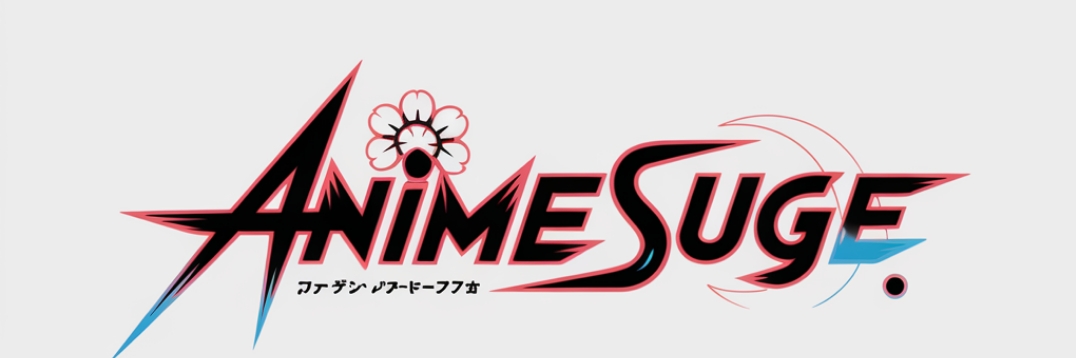Introduction: Why Staying Safe Online Is Important
The internet has become a part of our daily lives, making it essential to know how to stay safe online. From browsing social media to shopping and banking, there’s a lot we do online that involves sharing personal data. But with these conveniences come risks like identity theft, scams, and malware. This guide provides easy-to-follow tips on how to stay safe online, so you can enjoy the benefits of the internet without the worry.
The Basics of Online Safety
Before diving into specific strategies, let’s cover the basics of staying safe online:
- Use strong and unique passwords: Your first line of defense is your password. A strong password combines upper and lowercase letters, numbers, and special characters. Avoid using the same password across multiple sites.
- Keep your software updated: Regular updates for your devices and apps help fix security issues and prevent attacks.
- Be cautious with personal information: Think before sharing personal details online, especially on social media or unfamiliar websites.
Top Strategies to Stay Safe Online
1. Protect Your Passwords
Using strong passwords is vital, but so is protecting them. Here’s how to do it:
- Use a Password Manager: A password manager stores and encrypts your passwords, making it easier to use unique passwords for different sites.
- Enable Two-Factor Authentication (2FA): This adds an extra layer of security by requiring a second step, like a code sent to your phone, to access your account.
- Change Passwords Regularly: Updating your passwords every few months can reduce the risk of unauthorized access.
2. Avoid Suspicious Links and Attachments
Phishing scams often come in the form of emails or messages that look legitimate but are designed to steal your information.
- Check the Sender’s Email: If something feels off about an email, double-check the sender’s address to see if it’s genuine.
- Hover Over Links Before Clicking: Hovering over a link reveals the URL, so you can check if it leads to a trusted site.
- Don’t Download Unfamiliar Attachments: If an attachment looks suspicious, don’t open it without confirming its authenticity.
3. Use Secure Connections
Ensure your data stays private by only using secure internet connections.
- Connect to Trusted Wi-Fi Networks: Public Wi-Fi networks can be risky. Use a Virtual Private Network (VPN) to encrypt your connection and keep your data safe.
- Look for HTTPS: Before entering personal information on a website, check that the URL starts with “https” instead of just “http.” The ‘s’ stands for secure.
4. Be Careful on Social Media
While social media is great for staying connected, it can also be a goldmine for hackers.
- Limit What You Share: Avoid posting your address, phone number, or other personal details that could be used for identity theft.
- Review Privacy Settings: Adjust your social media settings to control who sees your posts and information.
- Watch Out for Impersonation Scams: If someone you know suddenly sends you a suspicious message, confirm it’s them through another method.
5. Keep Your Software Updated
Staying safe online means keeping everything up to date.
- Turn on Automatic Updates: This ensures your apps and devices receive the latest security patches without you having to remember.
- Install Reliable Antivirus Software: A good antivirus program protects your computer from malware, spyware, and other threats.
6. Think Before You Click
Many online safety issues start with one careless click.
- Double-Check Unsolicited Emails: If an offer seems too good to be true, it probably is.
- Don’t Fall for Pop-Up Scams: Some websites use fake pop-ups to trick you into downloading malicious software.
7. Use Secure Payment Methods
When shopping online, safety is crucial to protect your financial information.
- Use Credit Over Debit: Credit cards often come with better fraud protection than debit cards.
- Use Trusted Payment Services: Platforms like PayPal or Apple Pay add an extra layer of security to your transactions.
- Save Payment Info Securely: If you need to save payment information, make sure it’s on a site you trust.
Why Online Safety Should Be a Priority
Protects Your Personal Data
Staying safe online is important to protect personal data, like your name, address, and banking details, from being stolen or misused.
Prevents Financial Loss
Falling for online scams can lead to significant financial loss. By practicing good safety habits, you can avoid phishing scams and fake websites that steal your money.
Keeps Your Devices Secure
Malware and viruses can harm your computer, phone, or tablet. Keeping your software updated and using reliable antivirus programs can keep your devices safe from damage and data loss.
Conclusion: Stay Safe and Enjoy the Internet
Staying safe online is all about being aware, cautious, and proactive. By following these tips, you can browse, shop, and interact online without worrying about your safety. Remember, the internet is an amazing place, but it’s essential to stay vigilant and keep your personal information secure.
FAQs
1. What’s the best way to create a strong password?
Use a mix of upper and lowercase letters, numbers, and symbols. Avoid common phrases or easily guessed words.
2. How do I know if a website is safe?
Look for “https” in the URL and a padlock icon next to it. This indicates a secure connection.
3. Why should I use a password manager?
Password managers help you create and store complex passwords securely, making it easier to use different passwords for each site.
4. What should I do if I click on a suspicious link?
Disconnect from the internet and run an antivirus scan immediately. Change your passwords as a precaution.
5. Is public Wi-Fi safe to use?
Public Wi-Fi is generally less secure than private networks. If you need to use it, consider using a VPN to protect your data.
Staying safe online doesn’t have to be complicated. Use these strategies to keep yourself protected and enjoy the internet with peace of mind.